1
Gör din dator 1337 dirr
Postat av snyft den 30 Maj 2006, 01:15
334 kommentarer · 2 370 träffar
Aja här kommer gamla boost guiden från 2004 som ger en mer ram och shit är även lite cfg grejer. Denna stod i någon nyhet här på fb för ett tag sedan men sidan tydligen har åkt ner tur nog spara jag allt i ett .txt - LOL.
[Optimization/Performance Guide - 30/03/2004] by REGENERATION
Operation System:
for long time people asking which operation system is the best for gaming,
after long benchmarks, Windows XP Pro brought the best performance,
consider moving to XP if u got another OS, always use clean installation (format)
because upgrading keep unused files and big mess in registry.
Improving windows xp/2000 performance:
disable system restore. (control panel > system > system restor)
disable unneeded services ( start menu > run > services.msc)
its can get more free low ram and speed up OS usage, and helping against security issues.
u can disable these services:
Alerter
Application Layer Gateway Service (if your not using Internet connection firewall)
Automatic Updates (its also contain spyware)
Background Intelligent Transfer Service
ClipBook
COM+ Event System (if your not using COM applications)
COM+ System Application
Computer Browser (if u dont have local network at home)
DHCP Client (if ur isp do not use DHCP)
Distributed Link Tracking Client
Distributed Transaction Coordinator
DNS Client (your isp is DNSing for u)
Error Reporting Service (spyware)
Fast User Switching Compatibility
Help and Support
Human Interface Device Access
IMAPI CD-Burning COM Service (windows xp cd burning feature)
Indexing Service
Security Accounts Manager (if ur not running domain server)
Network DDE DSDM
Print Spooler (u can disable it if u dont have printer or u dont use it)
NT LM Security Support Provider
Protected Storage
WMI Performance Adapter
Windows Management Instrumentation Driver Extension
Windows Time (spyware)
Windows Image Acquisition (WIA)
WebClient
Volume Shadow Copy
Upload Manager
Universal Plug and Play Device Host (disable it for security issues)
Uninterruptible Power Supply
Themes (disabling it will remove XP new look, its will grant more ram and remove few CPU loading bugs)
Terminal Services
Telnet
TCP/IP NetBIOS Helper
Task Scheduler (after u disable it, remove c:windowsprefetch directory)
System Restore Service
System Event Notification
SSDP Discovery Service
Smart Card
Smart Card Helper
Secondary Logon
Routing and Remote Access
Removable Storage
Remote Registry
Remote Desktop Help Session Manager
QoS RSVP
Portable Media Serial Number Service
NVIDIA Driver Helper Service (for nvidia owners, can be disabled with no problams)
Network Location Awareness (internet connection firewall needs it to work)
Network DDE
NetMeeting Remote Desktop Sharing
Net Logon (if u dont have a domain)
MS Software Shadow Copy Provider
Messenger (disabled it will remove spam)
Logical Disk Manager
IPSEC Services
Internet Connection Firewall / Internet Connection Sharing
disable these services, and if u got some weird services that u dont know about its can be trojan
or some program u installed,
read http://www.blackviper.com/WIN2 K/servicecfg.htm
for more details about XP/W2K services.
Registry Tweaks: (u can gain access to registry by > start menu > run > regedit)
removing weird programs (can be trojans/worms/spyware) from startup:
HKEY_LOCAL_MACHINE > software > microsoft > windows > currentversion > Run
HKEY_CURRENT_USER > software > microsoft > windows > currentversion > Run
file system boost:
KEY_LOCAL_MACHINE > system > CurrentControlSet > control > filesystem
NtfsDisable8dot3NameCreation set to 1
create DWORD named NtfsDisableLastAccessUpdate and set it to 1
create DWROD named NtfsMftZoneReservation and set it to 2
Win31FileSystem set to 0
Win95TruncatedExtensions set to 0
boot time tweak (XP only):
KEY_LOCAL_MACHINE > system > CurrentControlSet > control > sessionmanager > memory management > prefetchparameters
EnablePrefetcher set to 5
Memory Tweaks:
KEY_LOCAL_MACHINE > system > CurrentControlSet > control > sessionmanager > memory management
DisablePagingExecutive set to 1 (if u got more then 256mb of ram)
SystemPages set to ffffffff in hex (if u got ATI card)
LargeSystemCache set to 1 (if u got more then 256mb of ram)
create DWORD named IOPageLockLimit and set it with hex to:
64M of ram:1000
128M of ram:4000
256M of ram:10000
384M of ram:18000
512M of ram or more: 40000
SecondLevelDataCache set to your L2 CPU Cache size with Decimal value.
SystemPages reduce the value to something around 50-60% of your ram using decimal value of kbytes
example:131072 (128mb) for someone who got 256mb of ram
u can google for XP tweaks, theres more...
make sure to keep your windows update by visiting http://windowsupdate.microsoft .com and apply all the patchs
note:Cryptographic Services most to be started to apply windows patches.
its really recommended to install SP1
remember its will get more performance and secure your system.
make sure to keep your drives updated (sound card drivers,motherboard drivers)
motherboard chipset is a chip that powering/managing your system
most of the common chipsets are VIA and Intel
http://www.viaarena.com for VIA chipsets
http://www.intel.com for Intel chipsets
Sound Card:
make sure to update the latest sound drivers,
i recommened to disable EAX in CS cuz its takes too much CPU usage.
disabling Sound Acceleration (control panel > Sounds and audio devices > second advanced)
can bring more FPS in CS, (if u got sound delay after u disabled it. _snd_mixahead "0" will fix it)
Video card:
most of the GPU's companies arent boosting the OpenGL performance to our needs, so theres few modifed drivers.
http://www.guru3d.com
u can get there: RivaTuner (Tweaker),DNA Drivers (Tweaked ATI Drivers),StarStorm (Tweaked NVIDIA Drivers)
Omega Drivers (Tweaked ATI and NVIDIA Drivers) and many stuff,
overclocking:
u can gain more performance by overclocking your card, u can do it by tweaker or a driver,
remember to add more COOLERS when u overclock, cuz u can burn your 3d chipset without proper cooling
Vertical-Sync:
this feature limits the framerate to the screen refresh rate,
in XP/W2K its limited to 60hz (60FPS) , if u will turn off this feature u will get more framerate
but u will may noticed some bugs, so i recommending to enable it.
about the 60 framerate, u can get fix such as:RefreshForce,and even RivaTuner can do it too.
if u dont have your monitor drivers, RivaTuner can generate it.
16bit/32bit/Z-Buffer:
again more quality on performance, and again there is no such big diffrent between 16bit and 32bit
less quality, MORE FPS, personally i using 16bit.
performance:
Anisotropy/Antialiasing are features that improve quality, if u dont have some expesnsive 3D Card
disable it, (more Quality = less FPS) sometimes u dont notice the quality, i recommending to disable these features
if u got cheap versions of 3D cards such as Geforce 4 440 MX
LOD (Level of Detail):
this value can be changed by using tweaker such as RivaTuner,
more postive value = less quality and more FPS
negative value can add more sharpness to the picture and more quality
PCI Memory:
if u got AGP card, u can set it to 1 or 0, AGP card using memory allocated from your motherboard
so u dont need it.
VIA AGP X4:
AGP X4 rate is disabled by default because of bugs, 90% of these bugs has been fixed
so u can enable it by BIOS & installing VIA latest drivers & NVIDIA users have to use RivaTuner to enable it
Gamma:
RivaTuner can do it as well,also nvidia & ati drivers can do it as well
i using high value to see lamers who hidding in the dark :>
Side Banding/Fast Writes:
these are AGP Features that boost performance, u must to enable these in BIOS if your
system supports it, and u need the VIA or Intel latest Driver to enable these
and some tweaker such as RivaTuner
Mouse Acceleration:
disabling this feature will let u to aim atCS more easily
add -noforcemparms -noforcemaccel -noforcemspd to your CS link.
its not recommended to disable it in windows, cuz its help in windows interface.
Connection (Ping):
Control Panel > Network Settings:
Protocols needed for internet:TCP/IP,Client for Microsoft networks,QoS Packet Scheduler (XP only)
uninstall weird protocols.
20% of bandwidth (internet speed) is reserved for system in Windows XP,
to remove it do this:
start menu > run > gpedit.msc
Local Computer Policy > Administrative Templates > Network > QOS Packet Scheduler
double-click the limit reservable bandwidth setting
set it to enable and set to 0%
tweaking internet connection:
download http://www.speedguide.net/file s/TCPOptimizer.exe
run it, and minwhile browse to http://www.speedguide.net/anal yzer.php
in TCP/IP Optimizer, choose your connection, click at optimal once, and then click on custom
now look at Analyzer website window,
set MTU in TCP/IP Optimizer which its says in the Analyzer
set Default Receive Window (RWIN) to the what the Analyzer says at "Scale factor of 4"
apply.
DNS cache bug:
http://www.speedguide.net/file s/winxp_dnscache.zip
apply this registry file.
Group Policy (XP Pro only):
start menu > run > gpedit.msc
this is contain alot of nice features u may like
like disabling Autorun and more security stuff, browse around it u may like it.
Ultra DMA:
start menu > run > devmgmt.msc
at IDE ATA/ATAPI Controllers, enable Ultra-DMA its allowing more blocks to be sent
in your hard-disk/CD Drives, *REMEMBER ENABLE IT ON DEVICE WHO'S NOT SUPPORTING WILL CAUSE
SLOW BOOTING OF WINDOWS*
USB:
start menu > run > devmgmt.msc
under Universal Serial Bus devices
click on Properties, search for these:
Dont tell me about USB errors (check the box)
allow the computer to turn off this device to save power (uncheck the box)
System Maintaince:
check your disk for errors every week.
use disk defragmenter (speeding hard disk)
clear cookies/history in internet explorer
clear temp files (C:Documents and settingsusernamelocal settingstemp & c:windowstemp)
dont install lame shit, make sure u dont have lame stuff on startup such as Gator (spyware) and trojans
remove stuff u dont know, and u suspect it.
use task manager to view which exe's are running, and if its take cpu usage and its suspecious
remove it or scan it.
use Adware tool to remove spyware.
BIOS:
BIOS is setting up your system,
u can enable some features that improve performance,
and disable stuff u dont need such as onboard sound card if u already got sound card
http://www.rojakpot.com - almost all the BIOS features, read it and learn it.
its really can get the best performance, u can enable top performance features such as:
AGPX4,set AGP memory Size,and alot more, so visit that website and learn these features.
Update:
always be updated in the worldnews
about trojans/bugs/updates
good websites for that:
www.warp2search.net
www.savagenews.com
www.techconnect.ws
Counter-Strike Tweaks 1.5/1.6 *Finally :D*:
adding these to your CS link or in Steam (my games > right click on CS > Propetries)
-console (add console)
-nojoy (remove joystick support, gives more ram)
-noipx (removing LAN options, gives more ram)
-noforcemparms -noforcemaccel -noforcemspd (disable mouse acceleration)
-dev (removing 100fps limit *STEAM ONLY*)
-heapsize (gives CS memory, set it by kbytes, example i got 384mb of ram so i used:
-heapsize 300000 (its tell cs to use 300mb of ram as cache for CS) , set it to 60-80% of your total ram, helps alot in
1.6)
My Config:
u can get my high fps config from http://NGO.Afraid.Org/Config.z ip
Not using TFC,DMC,Richochet?:
u can delete these folders (dmc,ricochet,tfc) from your half-life directory
Sensitivity:
CS is not Quake or UT, u dont need high sensitivity, u dont have rockets and plasma rifles, also CS got great sound
engine and u dont need to make some "FAST" moves. getting used to low sensitivity will improving ur aiming, low your
sensitivity by 0.5 every week, and u may see improvements, its also depents on your mouse and options, personally i
using 2.5 because i got Microsoft Explorer. but more lower sensitivity u getting to use, is more better
Config commands:
disable voicecomm (we got team-speak,ventrilo,why to hear these 10y/o kids yelling?)
voice_scale "0"
voice_enable "0"
voice_modenable "0"
sv_voiceenable "0"
voice_forcemicrecord "0"
disable EAX (gets more FPS)
s_eax "0"
disable A3D (not allowed in CPLS)
s_a3d "0"
sound delay (after u turned off Sound acceleration, or random sound delays)
_snd_mixahead "0" or "0.1"
Connection (Optimal Settings):
rate "25000"
cl_updaterate "100"
cl_cmdrate "100"
cl_lc "1"
cl_lw "1"
ex_interp "0.1"
if u got lags with the optimal settings try these values:
rate "7500-10000"
cl_updaterate "20"
cl_cmdrate "30"
1.5/1.6 Graphic Tweaks (get more fps):
gl_cull "1"
gl_keeptjunctions "0"
gl_texsort "0"
gl_palette_tex "1"
r_norefresh "0"
gl_round_down "3"
gl_picmip "2"
gl_playermip "2"
gl_ztrick "1"
gl_texturemode "GL_LINEAR_MIPMAP_NEAREST"
viewsize "120"
brightness "1"
gamma "3"
fastsprites "0"
fps_max "200"
max_shells "0"
cl_corpsestay "0"
max_smokepuffs "0"
mp_decals "0"
d_spriteskip "0"
cl_himodels "0"
model "gordon"
topcolor "30"
bottomcolor "6"
cl_minmodels "1"
cl_weather "0"
gl_affinemodels "1"
gl_alphamin "0.25"
gl_clear "0"
gl_dither "1"
gl_flipmatrix "0"
gl_flashblend "0"
gl_lightholes "0"
developer "1"
r_dynamic "0"
r_novis "0"
r_traceglow "1"
r_wateralpha "1"
r_mirroralpha "0"
r_bmodelhighfrac "5.0"
r_lightmap "0"
gl_max_size "128" (16/32/64/128/256) (less size less quality and more performance)
precache "1"
USB Mouse or PS/2 Mouse (if your mouse supports USB USE IT:
m_filter "0" for USB
m_filter "1" for PS/2
Zoom Sensitivity (fixed in 1.6, but u still can change it):
zoom_sensitivity_ratio "1-3" (i using 1.6)
disable ATI Truform:
ati_npatch "0"
ati_subdiv "0"
Enable MMX
r_mmx "1"
Right or Left Hand:
cl_righthand (1 is right hand, 0 is left hand)
Disable AutoWeaponSwitch:
_cl_autowepswitch "0"
used to old cs versions? want the old crossahir? its for u:
cl_dynamiccrosshair "0"
remove the lame new gui menus:
setinfo _vgui_menus "0"
add these scripts to your autoexec.cfg or userconfig.cfg:
//Hand Switch Script
alias "LH" "echo - Left Hand Selected -; cl_righthand 0; bind h RH"
alias "RH" "echo - Right Hand Selected -; cl_righthand 1; bind h LH"
sick of holding shift key to walk? add this to your autoexec.cfg:
//Walk/Run Script
alias "walk" "echo - Walk Selected -; +speed; bind SHIFT run"
alias "run" "echo - Run Selected -; -speed; bind SHIFT walk"
Advanced Graphic Commands:
1 - enable
0 - disable
-control the blood, disable to get bit performance but who dont like blood?
violence_ablood
violence_hblood
-control the gibs, disable to get bit performance
violence_agibs
violence_hgibs
-control the ATI Trufrom, disable to get big fps improvement, enable for more quality
ati_npatch "0"
ati_subdiv "0"
-disable it will cause to render everything, even objects u dont see, only crazy people will disable it because its
will cause drops and low fps
gl_cull
-enable this will make sure u wont see any cracks and 3d bugs, disable it for more FPS
gl_keeptjunctions
-multi texturing, disable it only on old 3d card
gl_texsort
-Z trick, enable it if u got Voodoo card
gl_ztrick
-MMX, enable to improve performance
r_mmx
-joystick, disable for more ram and to improve performance
joystick
-disable dither only if u got really good computer, enable for more performance improvement
gl_dither
-enable for more models quality, disable for more performance-
gl_smoothmodels
-vsync, enable to limit the fps into your refresh rate, disable for highest fps
vid_wait
-lightholes, disable for bit performance gain-
gl_lightholes
-enable to see some objects like 1337 sunglasses and stuff like that, disable for more performance
r_mirroralpha
-precaching, disable if you got 64mb and less, enable if u got 64mb and more , improve performance
precache
-enable or disable the rain in aztec
cl_weather
-loading only 2 models, SAS and 1337, enable for big performance gain, disable to see all the models
cl_minmodels
-round down, set value from 0-4 , less number is more quality, higher number is more performance
gl_round_down
-map quality, set value from 0-2, less number is more quality, higher number is more performance
gl_picmip
-player model quality, set value from 0-2, less number is more quality, higher number is more performance
gl_playermip
-texture size, values are:16,32,64,128,256,512,1024 (default is 128), less value means less quality and more performance
gl_max_size
-Texture Quality (for Direct3D Trilinear bring more performance, and for OpenGL Brilinear bring more perormence) values
are:
GL_LINEAR_MIPMAP_LINEAR (Trilinear, high quality)
GL_LINEAR_MIPMAP_NEAREST (Trilinear, low quality)
GL_NEAREST_MIPMAP_LINEAR (Bilinear, high quality)
GL_NEAREST_MIPMAP_NEAREST (Bilinear, high quality)
gl_texturemode
example:
gl_texturemode "GL_NEAREST_MIPMAP_NEAREST"
-fastsprites, control explosions and stuff likethat, set value from 0-2, less number is more quality, higher number is
more performance-
fastsprites
[Optimization/Performance Guide - 30/03/2004] by REGENERATION
Operation System:
for long time people asking which operation system is the best for gaming,
after long benchmarks, Windows XP Pro brought the best performance,
consider moving to XP if u got another OS, always use clean installation (format)
because upgrading keep unused files and big mess in registry.
Improving windows xp/2000 performance:
disable system restore. (control panel > system > system restor)
disable unneeded services ( start menu > run > services.msc)
its can get more free low ram and speed up OS usage, and helping against security issues.
u can disable these services:
Alerter
Application Layer Gateway Service (if your not using Internet connection firewall)
Automatic Updates (its also contain spyware)
Background Intelligent Transfer Service
ClipBook
COM+ Event System (if your not using COM applications)
COM+ System Application
Computer Browser (if u dont have local network at home)
DHCP Client (if ur isp do not use DHCP)
Distributed Link Tracking Client
Distributed Transaction Coordinator
DNS Client (your isp is DNSing for u)
Error Reporting Service (spyware)
Fast User Switching Compatibility
Help and Support
Human Interface Device Access
IMAPI CD-Burning COM Service (windows xp cd burning feature)
Indexing Service
Security Accounts Manager (if ur not running domain server)
Network DDE DSDM
Print Spooler (u can disable it if u dont have printer or u dont use it)
NT LM Security Support Provider
Protected Storage
WMI Performance Adapter
Windows Management Instrumentation Driver Extension
Windows Time (spyware)
Windows Image Acquisition (WIA)
WebClient
Volume Shadow Copy
Upload Manager
Universal Plug and Play Device Host (disable it for security issues)
Uninterruptible Power Supply
Themes (disabling it will remove XP new look, its will grant more ram and remove few CPU loading bugs)
Terminal Services
Telnet
TCP/IP NetBIOS Helper
Task Scheduler (after u disable it, remove c:windowsprefetch directory)
System Restore Service
System Event Notification
SSDP Discovery Service
Smart Card
Smart Card Helper
Secondary Logon
Routing and Remote Access
Removable Storage
Remote Registry
Remote Desktop Help Session Manager
QoS RSVP
Portable Media Serial Number Service
NVIDIA Driver Helper Service (for nvidia owners, can be disabled with no problams)
Network Location Awareness (internet connection firewall needs it to work)
Network DDE
NetMeeting Remote Desktop Sharing
Net Logon (if u dont have a domain)
MS Software Shadow Copy Provider
Messenger (disabled it will remove spam)
Logical Disk Manager
IPSEC Services
Internet Connection Firewall / Internet Connection Sharing
disable these services, and if u got some weird services that u dont know about its can be trojan
or some program u installed,
read http://www.blackviper.com/WIN2 K/servicecfg.htm
for more details about XP/W2K services.
Registry Tweaks: (u can gain access to registry by > start menu > run > regedit)
removing weird programs (can be trojans/worms/spyware) from startup:
HKEY_LOCAL_MACHINE > software > microsoft > windows > currentversion > Run
HKEY_CURRENT_USER > software > microsoft > windows > currentversion > Run
file system boost:
KEY_LOCAL_MACHINE > system > CurrentControlSet > control > filesystem
NtfsDisable8dot3NameCreation set to 1
create DWORD named NtfsDisableLastAccessUpdate and set it to 1
create DWROD named NtfsMftZoneReservation and set it to 2
Win31FileSystem set to 0
Win95TruncatedExtensions set to 0
boot time tweak (XP only):
KEY_LOCAL_MACHINE > system > CurrentControlSet > control > sessionmanager > memory management > prefetchparameters
EnablePrefetcher set to 5
Memory Tweaks:
KEY_LOCAL_MACHINE > system > CurrentControlSet > control > sessionmanager > memory management
DisablePagingExecutive set to 1 (if u got more then 256mb of ram)
SystemPages set to ffffffff in hex (if u got ATI card)
LargeSystemCache set to 1 (if u got more then 256mb of ram)
create DWORD named IOPageLockLimit and set it with hex to:
64M of ram:1000
128M of ram:4000
256M of ram:10000
384M of ram:18000
512M of ram or more: 40000
SecondLevelDataCache set to your L2 CPU Cache size with Decimal value.
SystemPages reduce the value to something around 50-60% of your ram using decimal value of kbytes
example:131072 (128mb) for someone who got 256mb of ram
u can google for XP tweaks, theres more...
make sure to keep your windows update by visiting http://windowsupdate.microsoft .com and apply all the patchs
note:Cryptographic Services most to be started to apply windows patches.
its really recommended to install SP1
remember its will get more performance and secure your system.
make sure to keep your drives updated (sound card drivers,motherboard drivers)
motherboard chipset is a chip that powering/managing your system
most of the common chipsets are VIA and Intel
http://www.viaarena.com for VIA chipsets
http://www.intel.com for Intel chipsets
Sound Card:
make sure to update the latest sound drivers,
i recommened to disable EAX in CS cuz its takes too much CPU usage.
disabling Sound Acceleration (control panel > Sounds and audio devices > second advanced)
can bring more FPS in CS, (if u got sound delay after u disabled it. _snd_mixahead "0" will fix it)
Video card:
most of the GPU's companies arent boosting the OpenGL performance to our needs, so theres few modifed drivers.
http://www.guru3d.com
u can get there: RivaTuner (Tweaker),DNA Drivers (Tweaked ATI Drivers),StarStorm (Tweaked NVIDIA Drivers)
Omega Drivers (Tweaked ATI and NVIDIA Drivers) and many stuff,
overclocking:
u can gain more performance by overclocking your card, u can do it by tweaker or a driver,
remember to add more COOLERS when u overclock, cuz u can burn your 3d chipset without proper cooling
Vertical-Sync:
this feature limits the framerate to the screen refresh rate,
in XP/W2K its limited to 60hz (60FPS) , if u will turn off this feature u will get more framerate
but u will may noticed some bugs, so i recommending to enable it.
about the 60 framerate, u can get fix such as:RefreshForce,and even RivaTuner can do it too.
if u dont have your monitor drivers, RivaTuner can generate it.
16bit/32bit/Z-Buffer:
again more quality on performance, and again there is no such big diffrent between 16bit and 32bit
less quality, MORE FPS, personally i using 16bit.
performance:
Anisotropy/Antialiasing are features that improve quality, if u dont have some expesnsive 3D Card
disable it, (more Quality = less FPS) sometimes u dont notice the quality, i recommending to disable these features
if u got cheap versions of 3D cards such as Geforce 4 440 MX
LOD (Level of Detail):
this value can be changed by using tweaker such as RivaTuner,
more postive value = less quality and more FPS
negative value can add more sharpness to the picture and more quality
PCI Memory:
if u got AGP card, u can set it to 1 or 0, AGP card using memory allocated from your motherboard
so u dont need it.
VIA AGP X4:
AGP X4 rate is disabled by default because of bugs, 90% of these bugs has been fixed
so u can enable it by BIOS & installing VIA latest drivers & NVIDIA users have to use RivaTuner to enable it
Gamma:
RivaTuner can do it as well,also nvidia & ati drivers can do it as well
i using high value to see lamers who hidding in the dark :>
Side Banding/Fast Writes:
these are AGP Features that boost performance, u must to enable these in BIOS if your
system supports it, and u need the VIA or Intel latest Driver to enable these
and some tweaker such as RivaTuner
Mouse Acceleration:
disabling this feature will let u to aim atCS more easily
add -noforcemparms -noforcemaccel -noforcemspd to your CS link.
its not recommended to disable it in windows, cuz its help in windows interface.
Connection (Ping):
Control Panel > Network Settings:
Protocols needed for internet:TCP/IP,Client for Microsoft networks,QoS Packet Scheduler (XP only)
uninstall weird protocols.
20% of bandwidth (internet speed) is reserved for system in Windows XP,
to remove it do this:
start menu > run > gpedit.msc
Local Computer Policy > Administrative Templates > Network > QOS Packet Scheduler
double-click the limit reservable bandwidth setting
set it to enable and set to 0%
tweaking internet connection:
download http://www.speedguide.net/file s/TCPOptimizer.exe
run it, and minwhile browse to http://www.speedguide.net/anal yzer.php
in TCP/IP Optimizer, choose your connection, click at optimal once, and then click on custom
now look at Analyzer website window,
set MTU in TCP/IP Optimizer which its says in the Analyzer
set Default Receive Window (RWIN) to the what the Analyzer says at "Scale factor of 4"
apply.
DNS cache bug:
http://www.speedguide.net/file s/winxp_dnscache.zip
apply this registry file.
Group Policy (XP Pro only):
start menu > run > gpedit.msc
this is contain alot of nice features u may like
like disabling Autorun and more security stuff, browse around it u may like it.
Ultra DMA:
start menu > run > devmgmt.msc
at IDE ATA/ATAPI Controllers, enable Ultra-DMA its allowing more blocks to be sent
in your hard-disk/CD Drives, *REMEMBER ENABLE IT ON DEVICE WHO'S NOT SUPPORTING WILL CAUSE
SLOW BOOTING OF WINDOWS*
USB:
start menu > run > devmgmt.msc
under Universal Serial Bus devices
click on Properties, search for these:
Dont tell me about USB errors (check the box)
allow the computer to turn off this device to save power (uncheck the box)
System Maintaince:
check your disk for errors every week.
use disk defragmenter (speeding hard disk)
clear cookies/history in internet explorer
clear temp files (C:Documents and settingsusernamelocal settingstemp & c:windowstemp)
dont install lame shit, make sure u dont have lame stuff on startup such as Gator (spyware) and trojans
remove stuff u dont know, and u suspect it.
use task manager to view which exe's are running, and if its take cpu usage and its suspecious
remove it or scan it.
use Adware tool to remove spyware.
BIOS:
BIOS is setting up your system,
u can enable some features that improve performance,
and disable stuff u dont need such as onboard sound card if u already got sound card
http://www.rojakpot.com - almost all the BIOS features, read it and learn it.
its really can get the best performance, u can enable top performance features such as:
AGPX4,set AGP memory Size,and alot more, so visit that website and learn these features.
Update:
always be updated in the worldnews
about trojans/bugs/updates
good websites for that:
www.warp2search.net
www.savagenews.com
www.techconnect.ws
Counter-Strike Tweaks 1.5/1.6 *Finally :D*:
adding these to your CS link or in Steam (my games > right click on CS > Propetries)
-console (add console)
-nojoy (remove joystick support, gives more ram)
-noipx (removing LAN options, gives more ram)
-noforcemparms -noforcemaccel -noforcemspd (disable mouse acceleration)
-dev (removing 100fps limit *STEAM ONLY*)
-heapsize (gives CS memory, set it by kbytes, example i got 384mb of ram so i used:
-heapsize 300000 (its tell cs to use 300mb of ram as cache for CS) , set it to 60-80% of your total ram, helps alot in
1.6)
My Config:
u can get my high fps config from http://NGO.Afraid.Org/Config.z ip
Not using TFC,DMC,Richochet?:
u can delete these folders (dmc,ricochet,tfc) from your half-life directory
Sensitivity:
CS is not Quake or UT, u dont need high sensitivity, u dont have rockets and plasma rifles, also CS got great sound
engine and u dont need to make some "FAST" moves. getting used to low sensitivity will improving ur aiming, low your
sensitivity by 0.5 every week, and u may see improvements, its also depents on your mouse and options, personally i
using 2.5 because i got Microsoft Explorer. but more lower sensitivity u getting to use, is more better
Config commands:
disable voicecomm (we got team-speak,ventrilo,why to hear these 10y/o kids yelling?)
voice_scale "0"
voice_enable "0"
voice_modenable "0"
sv_voiceenable "0"
voice_forcemicrecord "0"
disable EAX (gets more FPS)
s_eax "0"
disable A3D (not allowed in CPLS)
s_a3d "0"
sound delay (after u turned off Sound acceleration, or random sound delays)
_snd_mixahead "0" or "0.1"
Connection (Optimal Settings):
rate "25000"
cl_updaterate "100"
cl_cmdrate "100"
cl_lc "1"
cl_lw "1"
ex_interp "0.1"
if u got lags with the optimal settings try these values:
rate "7500-10000"
cl_updaterate "20"
cl_cmdrate "30"
1.5/1.6 Graphic Tweaks (get more fps):
gl_cull "1"
gl_keeptjunctions "0"
gl_texsort "0"
gl_palette_tex "1"
r_norefresh "0"
gl_round_down "3"
gl_picmip "2"
gl_playermip "2"
gl_ztrick "1"
gl_texturemode "GL_LINEAR_MIPMAP_NEAREST"
viewsize "120"
brightness "1"
gamma "3"
fastsprites "0"
fps_max "200"
max_shells "0"
cl_corpsestay "0"
max_smokepuffs "0"
mp_decals "0"
d_spriteskip "0"
cl_himodels "0"
model "gordon"
topcolor "30"
bottomcolor "6"
cl_minmodels "1"
cl_weather "0"
gl_affinemodels "1"
gl_alphamin "0.25"
gl_clear "0"
gl_dither "1"
gl_flipmatrix "0"
gl_flashblend "0"
gl_lightholes "0"
developer "1"
r_dynamic "0"
r_novis "0"
r_traceglow "1"
r_wateralpha "1"
r_mirroralpha "0"
r_bmodelhighfrac "5.0"
r_lightmap "0"
gl_max_size "128" (16/32/64/128/256) (less size less quality and more performance)
precache "1"
USB Mouse or PS/2 Mouse (if your mouse supports USB USE IT:
m_filter "0" for USB
m_filter "1" for PS/2
Zoom Sensitivity (fixed in 1.6, but u still can change it):
zoom_sensitivity_ratio "1-3" (i using 1.6)
disable ATI Truform:
ati_npatch "0"
ati_subdiv "0"
Enable MMX
r_mmx "1"
Right or Left Hand:
cl_righthand (1 is right hand, 0 is left hand)
Disable AutoWeaponSwitch:
_cl_autowepswitch "0"
used to old cs versions? want the old crossahir? its for u:
cl_dynamiccrosshair "0"
remove the lame new gui menus:
setinfo _vgui_menus "0"
add these scripts to your autoexec.cfg or userconfig.cfg:
//Hand Switch Script
alias "LH" "echo - Left Hand Selected -; cl_righthand 0; bind h RH"
alias "RH" "echo - Right Hand Selected -; cl_righthand 1; bind h LH"
sick of holding shift key to walk? add this to your autoexec.cfg:
//Walk/Run Script
alias "walk" "echo - Walk Selected -; +speed; bind SHIFT run"
alias "run" "echo - Run Selected -; -speed; bind SHIFT walk"
Advanced Graphic Commands:
1 - enable
0 - disable
-control the blood, disable to get bit performance but who dont like blood?
violence_ablood
violence_hblood
-control the gibs, disable to get bit performance
violence_agibs
violence_hgibs
-control the ATI Trufrom, disable to get big fps improvement, enable for more quality
ati_npatch "0"
ati_subdiv "0"
-disable it will cause to render everything, even objects u dont see, only crazy people will disable it because its
will cause drops and low fps
gl_cull
-enable this will make sure u wont see any cracks and 3d bugs, disable it for more FPS
gl_keeptjunctions
-multi texturing, disable it only on old 3d card
gl_texsort
-Z trick, enable it if u got Voodoo card
gl_ztrick
-MMX, enable to improve performance
r_mmx
-joystick, disable for more ram and to improve performance
joystick
-disable dither only if u got really good computer, enable for more performance improvement
gl_dither
-enable for more models quality, disable for more performance-
gl_smoothmodels
-vsync, enable to limit the fps into your refresh rate, disable for highest fps
vid_wait
-lightholes, disable for bit performance gain-
gl_lightholes
-enable to see some objects like 1337 sunglasses and stuff like that, disable for more performance
r_mirroralpha
-precaching, disable if you got 64mb and less, enable if u got 64mb and more , improve performance
precache
-enable or disable the rain in aztec
cl_weather
-loading only 2 models, SAS and 1337, enable for big performance gain, disable to see all the models
cl_minmodels
-round down, set value from 0-4 , less number is more quality, higher number is more performance
gl_round_down
-map quality, set value from 0-2, less number is more quality, higher number is more performance
gl_picmip
-player model quality, set value from 0-2, less number is more quality, higher number is more performance
gl_playermip
-texture size, values are:16,32,64,128,256,512,1024 (default is 128), less value means less quality and more performance
gl_max_size
-Texture Quality (for Direct3D Trilinear bring more performance, and for OpenGL Brilinear bring more perormence) values
are:
GL_LINEAR_MIPMAP_LINEAR (Trilinear, high quality)
GL_LINEAR_MIPMAP_NEAREST (Trilinear, low quality)
GL_NEAREST_MIPMAP_LINEAR (Bilinear, high quality)
GL_NEAREST_MIPMAP_NEAREST (Bilinear, high quality)
gl_texturemode
example:
gl_texturemode "GL_NEAREST_MIPMAP_NEAREST"
-fastsprites, control explosions and stuff likethat, set value from 0-2, less number is more quality, higher number is
more performance-
fastsprites